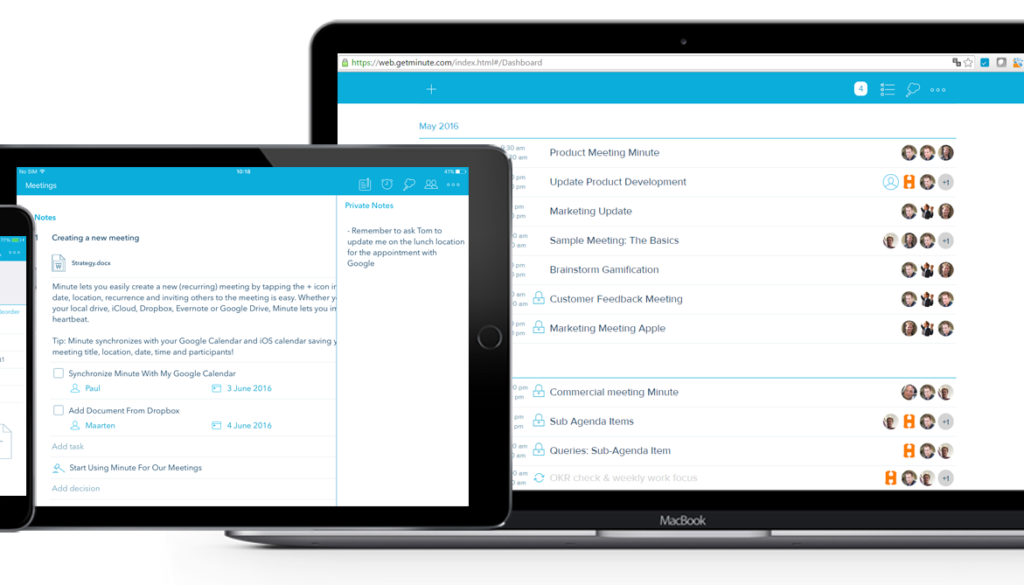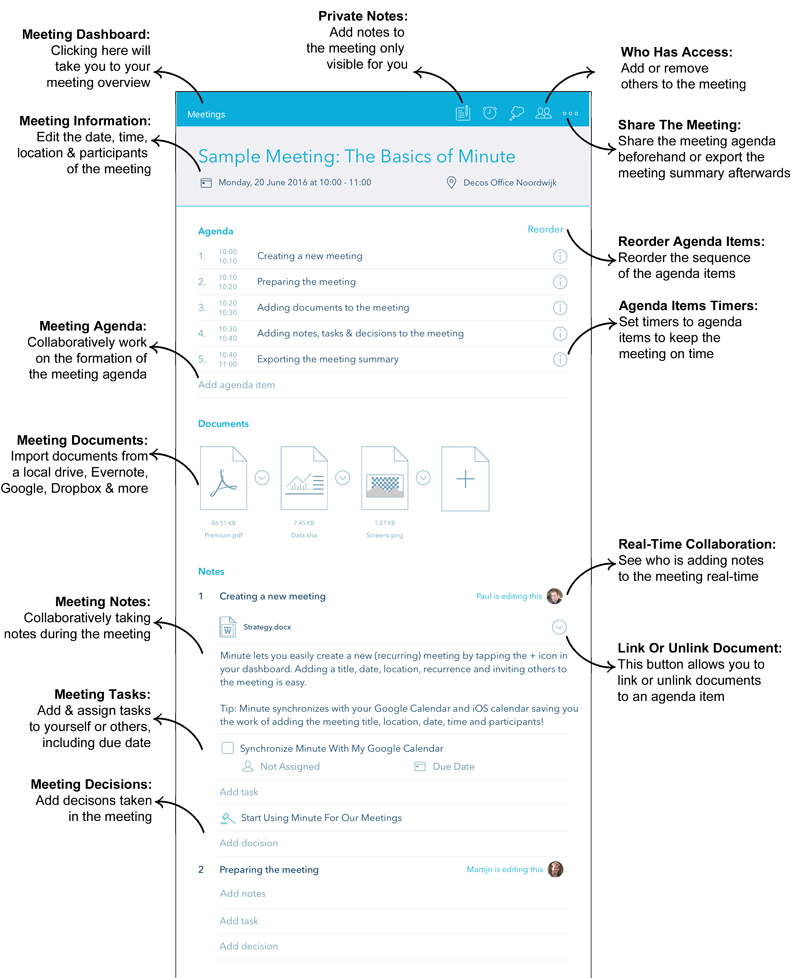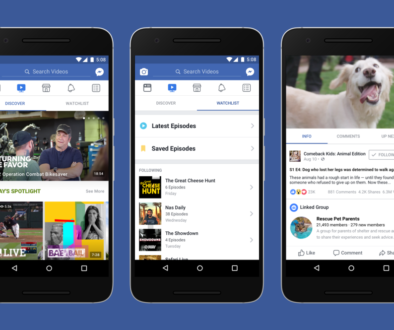REVIEW: Church Minutes Done Right! (Get Minute)
Get Minute offers you a completely new way to hold meetings: digitally and on-line, in real-time cooperation. In the iPad / iPhone app or web app, you draw up the agenda together, add digital documents and make notes and agreements together. The result is more efficient meetings that do not require the use of paper as everything is stored and shared in the cloud.
Before the meeting
Create meetings or import a meeting from your Google or Office 365 Calendar
Set a recurrence for the meeting
Invite others to a meeting
Set user permissions (‘can read’ or ‘can edit’)
Create (sub) agenda items, including duration per agenda item
Save your agenda template for future meetings
Import documents from your local drive, Google drive, Evernote, Microsoft Office 365 or Dropbox
Link documents to agenda items
During the meeting
Annotate documents
Add notes to the meeting (real-time)
Add private notes
Add and assign tasks including due date
Assigned tasks automatically synced to your favorite tools through Zapier
Add decisions to the meeting
After the meeting
Export the meeting summary to Evernote, Dropbox, Microsoft Office 365, Google drive or per email to the participants
Create a follow up meeting
Close the meeting